Completing the process below will completely wipe your iPad's contents and settings.
1. Tap on the ‘”Settings” icon on your main screen (pictured below).

2. Tap on the “General” tab on the left side of the screen.
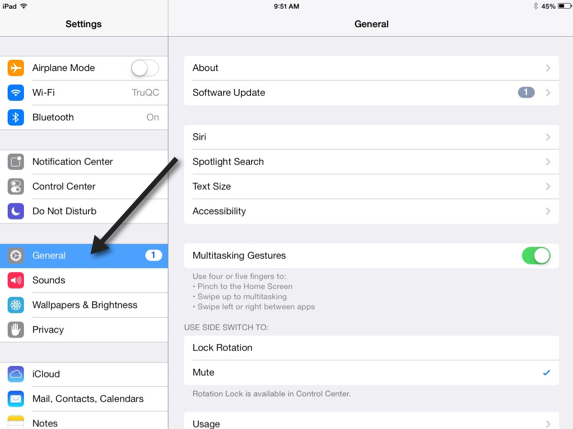
3. Scroll down until you see “Reset” on the bottom of the menu. Tap on “Reset”.
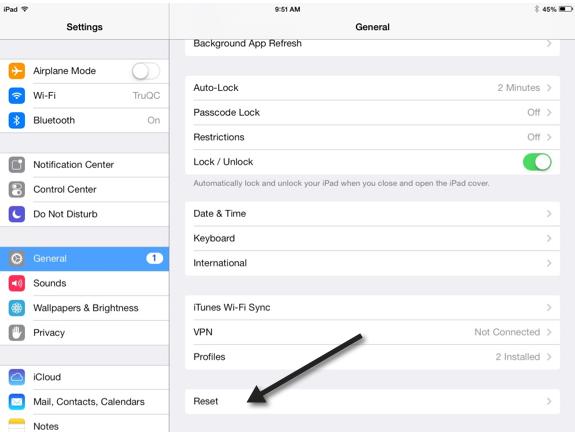
4. Tap the “Erase All Content and Settings” option.
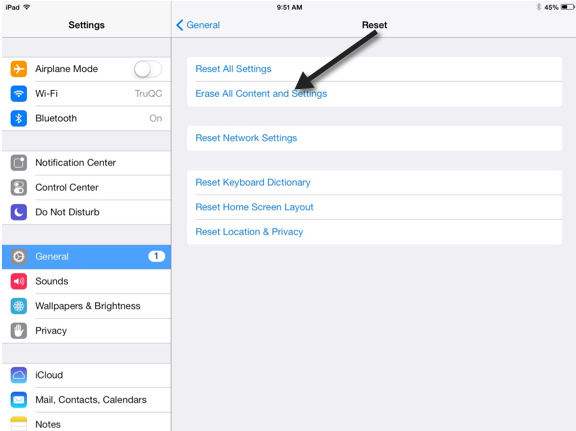
5. It will prompt you with a notification saying “Erase iPad: This will delete all media and data, and reset all settings”, tap on “Erase”.
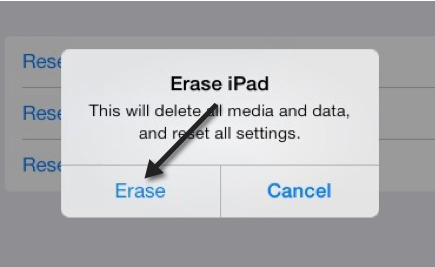
6. It will prompt you again with a notification saying “Erase iPad: Are you sure you want to continue? All media, data, and settings will be erased. This cannot be undone”. Tap “Erase”.
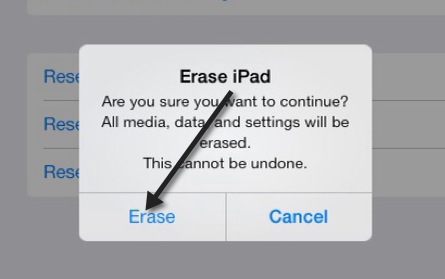
7. It will prompt you to enter your password in order to erase the iPad and remove it from the account. Enter your password and tap “Erase”.
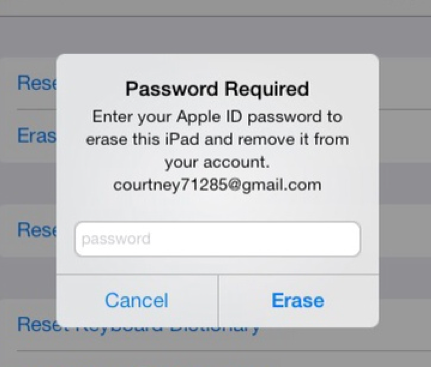
8. The iPad will shut off and begin to reboot. The Apple symbol will appear on your screen for several minutes. Once finished, the welcome screen will appear.