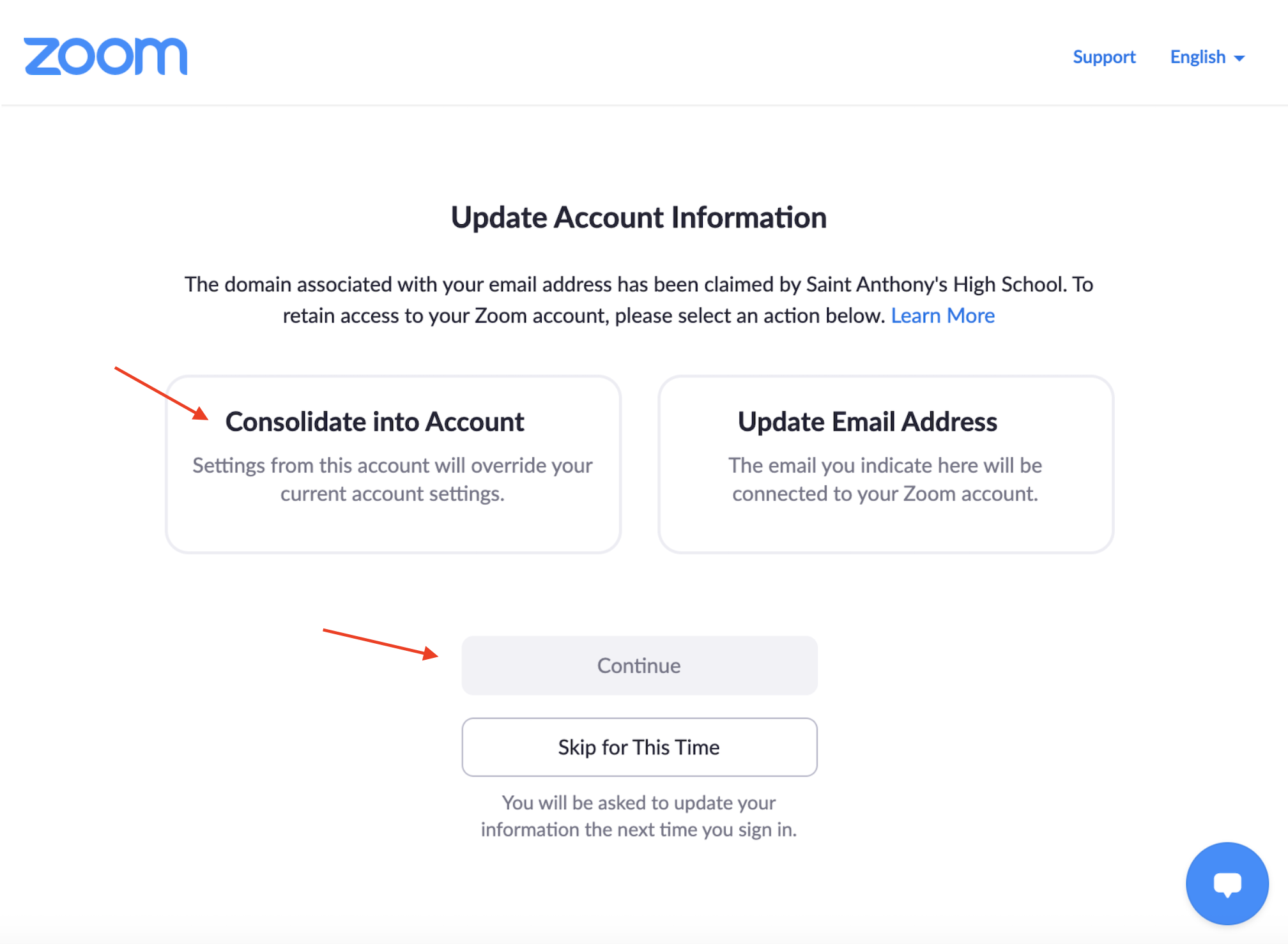** Prior to signing into ZOOM you must make sure that you are properly signed into your SAHS Google Account. Visit https://accounts.google.com/login on your device.**
Simply log into ZOOM on your iPad and when prompted - click "Consolidate into Account" to join the St. Anthony's High School Educational Zoom group. bit.ly/zoom_consolidate. Please note that only consolidated SAHS google accounts are permitted attendance into SAHS ZOOM virtual classrooms.
Sign into ZOOM using Google
If you consolidated your account but are still receiving an error on your iPad, please log out of your account, restart your device and log back in as directed below.
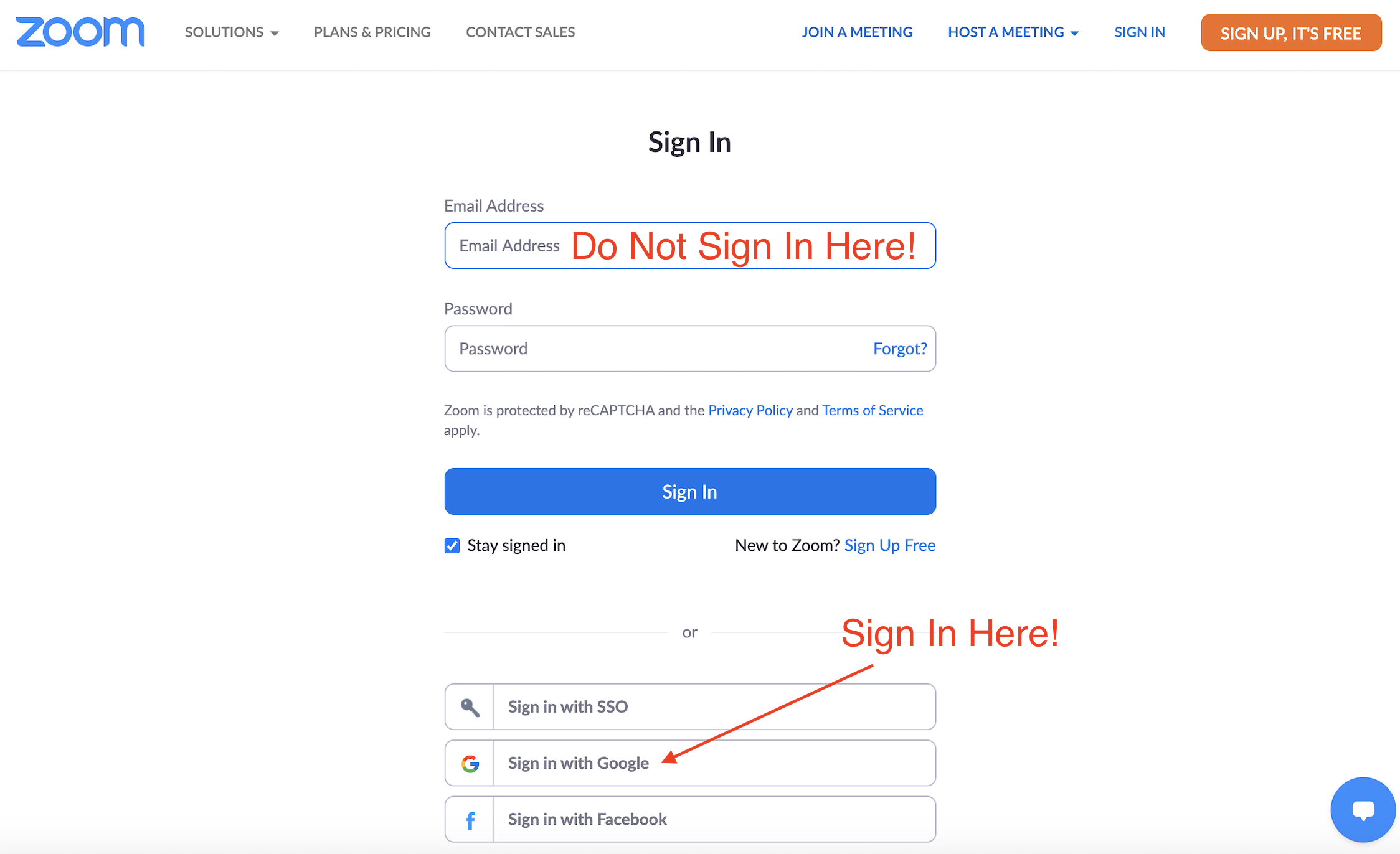
Consolidation Screen
Once logged into your account via Google (see above), click “Consolidate into Account” to joing the SAHS ZOOM group. Then log out, restart device, and log back in as depicted above.