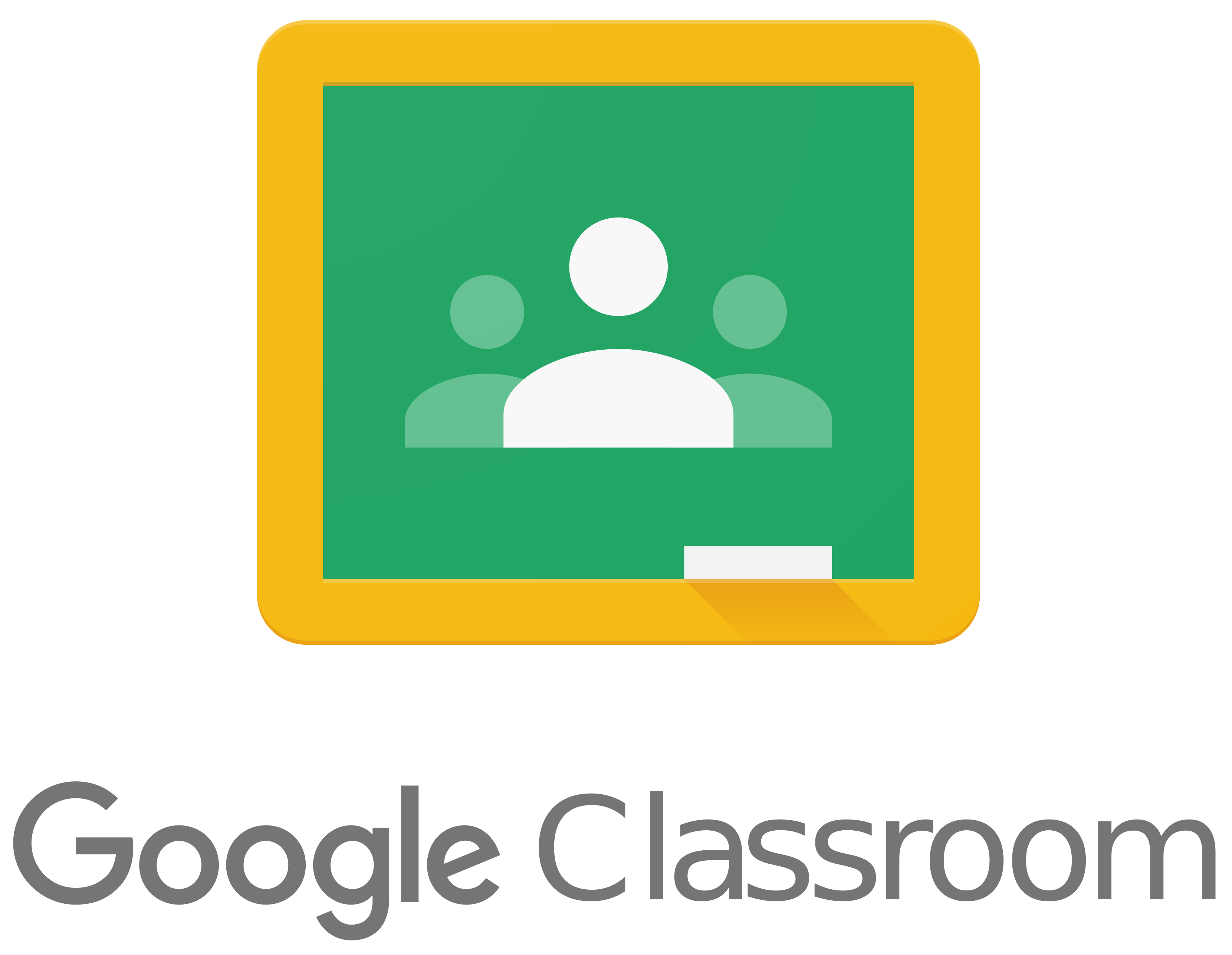
Please follow the steps below if your student device still displays Google classrooms from prior years OR that you are no longer a part of. This process only removes the account's instance from the device. It does not delete the account from the SAHS google workspace. This means that this process DOES NOT delete any files from any folders anywhere on your device. It's merely a method of refreshing a google account so only current year items are displayed.
Before following the process below students must check their google drives and verify that their most recent files/Notability notes are stored correctly. Once that has been verified, then the process detailed below can be followed.
STEP 1
Click the gmail app and tap the avatar for your SAHS student account.
STEP 2
Click "Manage accounts on this device" at the bottom for the screen
STEP 3
Click "Remove from this device" directly underneath your SAHS Student Google Account.
STEP 4
Delete the Google Classroom app from your device
https://support.apple.com/guide/ipad/remove-apps-ipad...
STEP 5
Reinstall the Google Classroom app using JAMF Student
STEP 6
Sign into Google Classroom and gmail with your SAHS Student Google Account credentials.