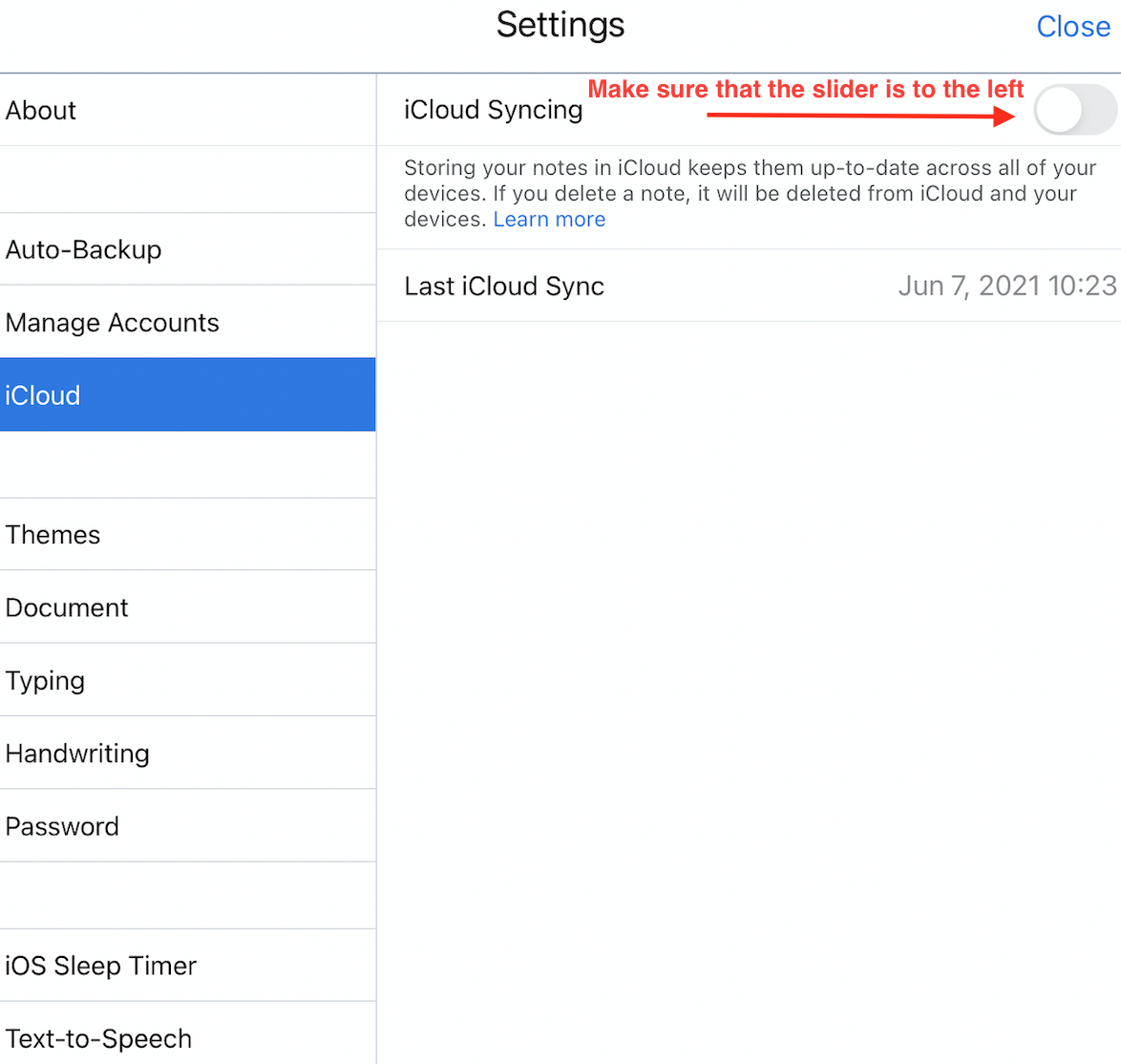SETUP
Follow the steps depicted below to ensure that your SAHS student iPad is properly configured.
1. Click settings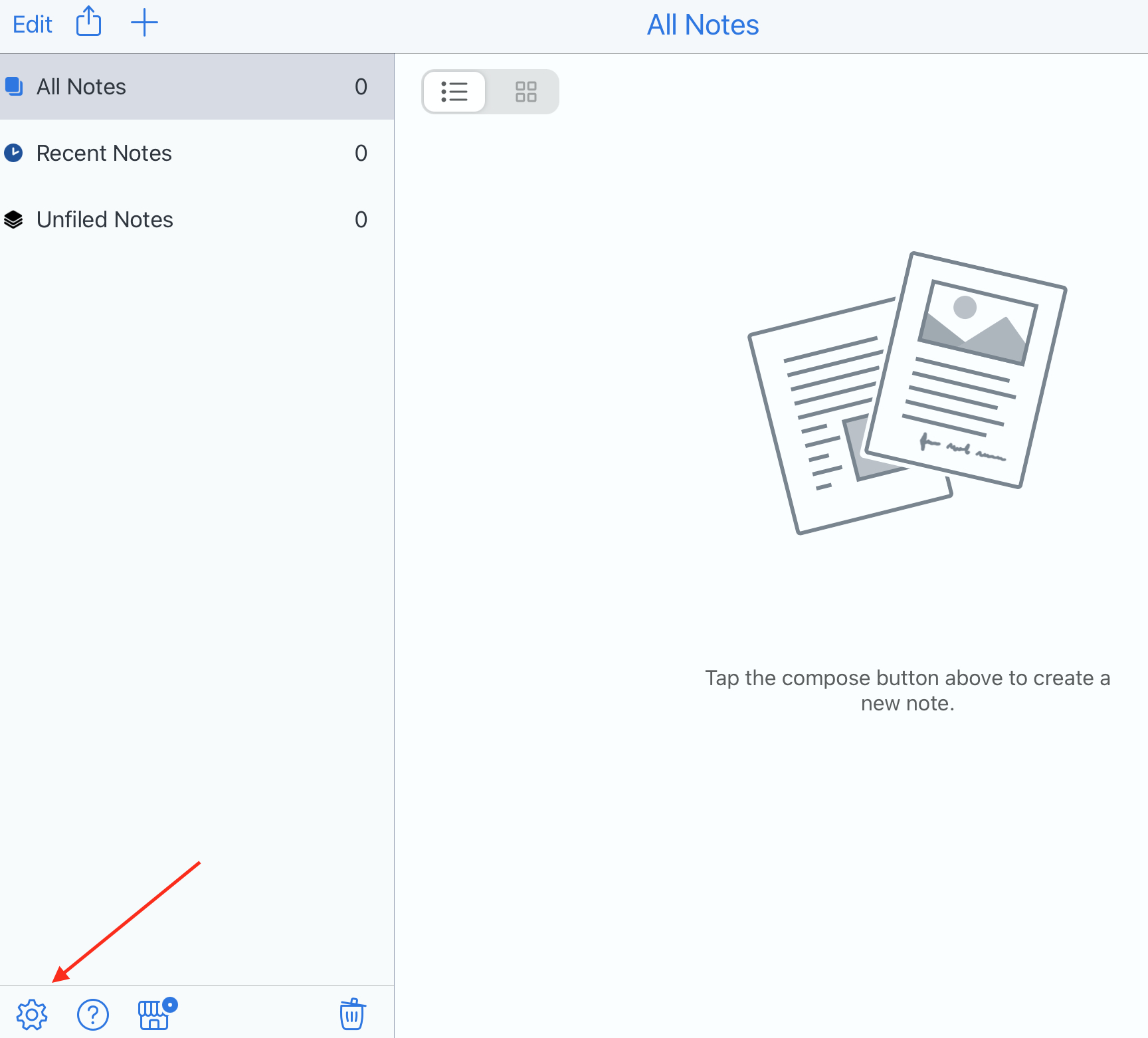
2. Log into your SAHS Google Drive
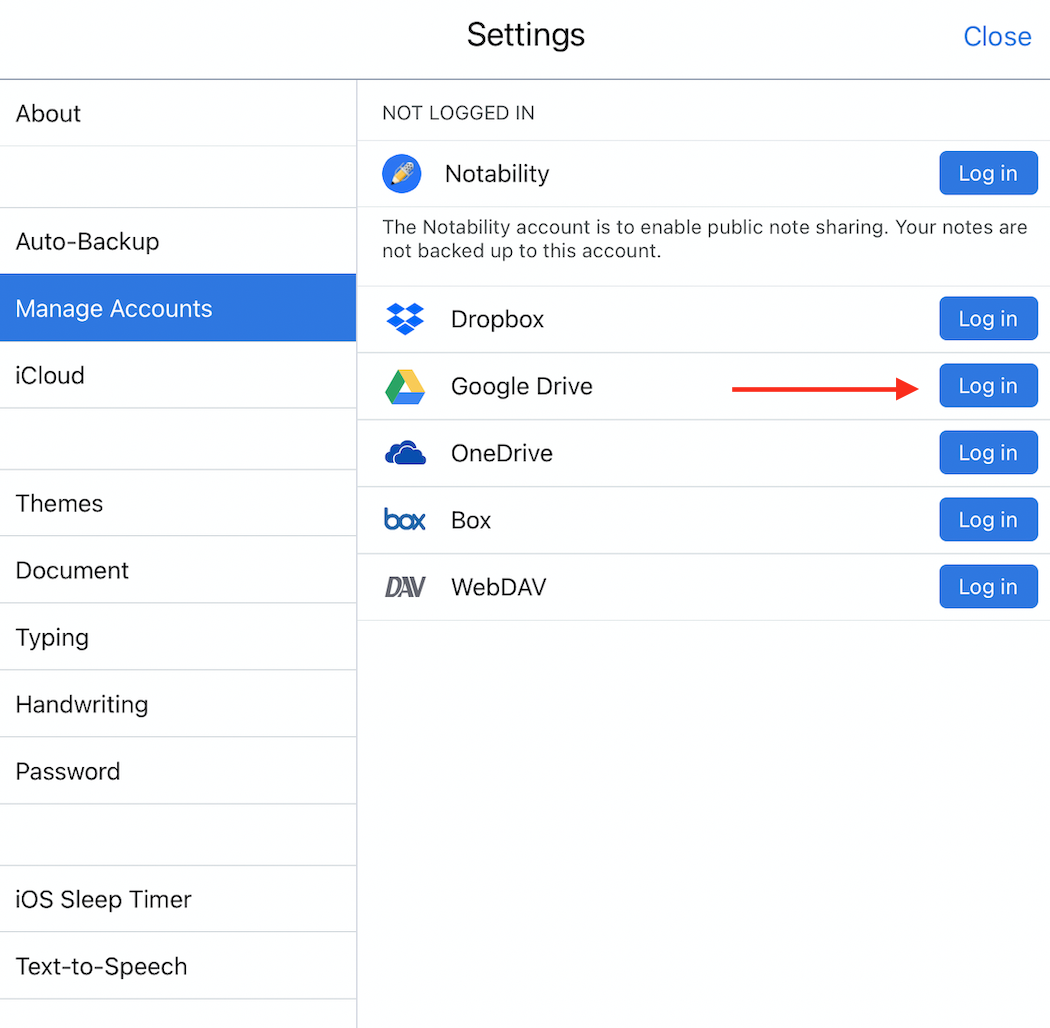
3. Turn Auto Back-Up on by clicking "Google Drive"
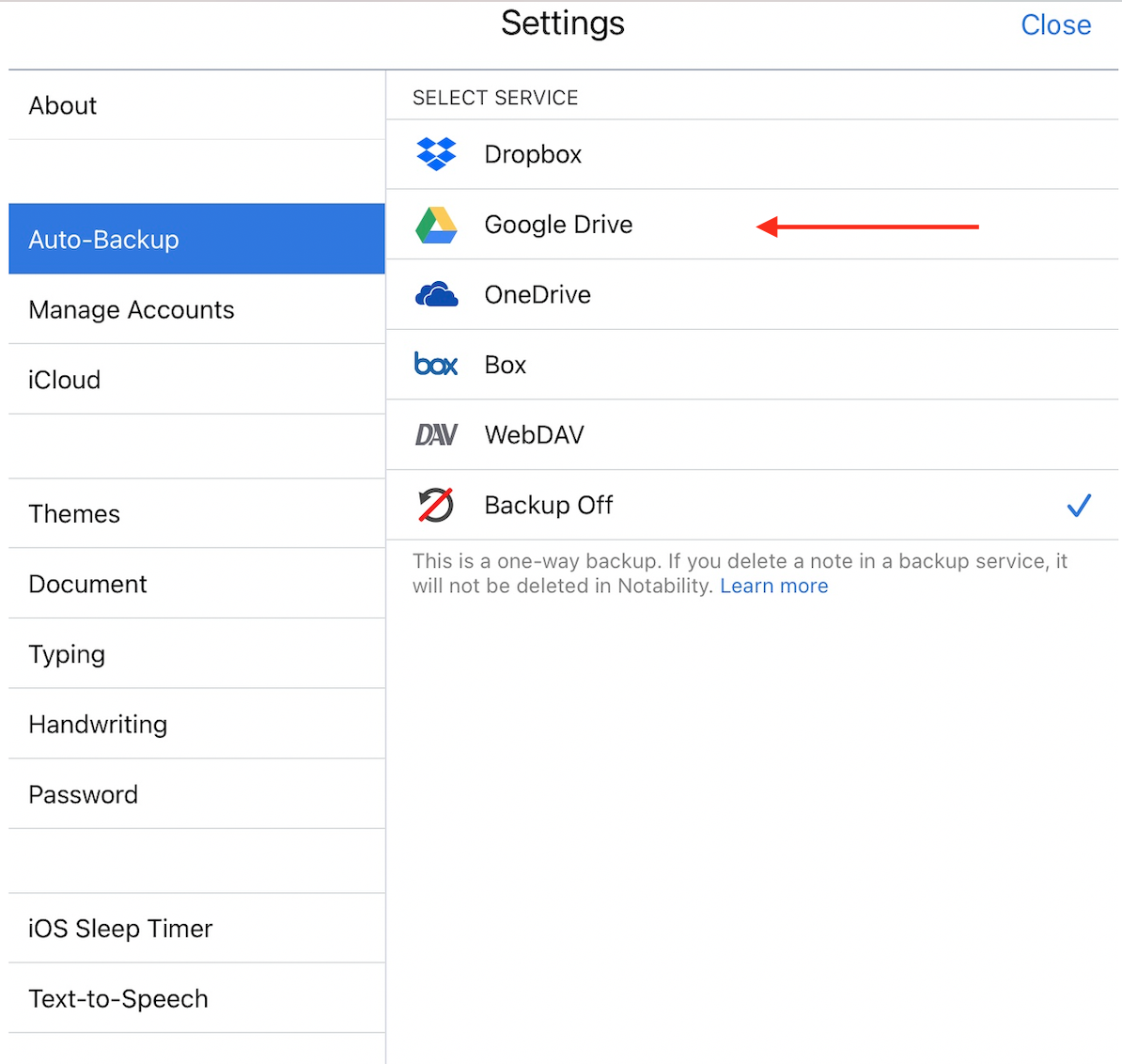
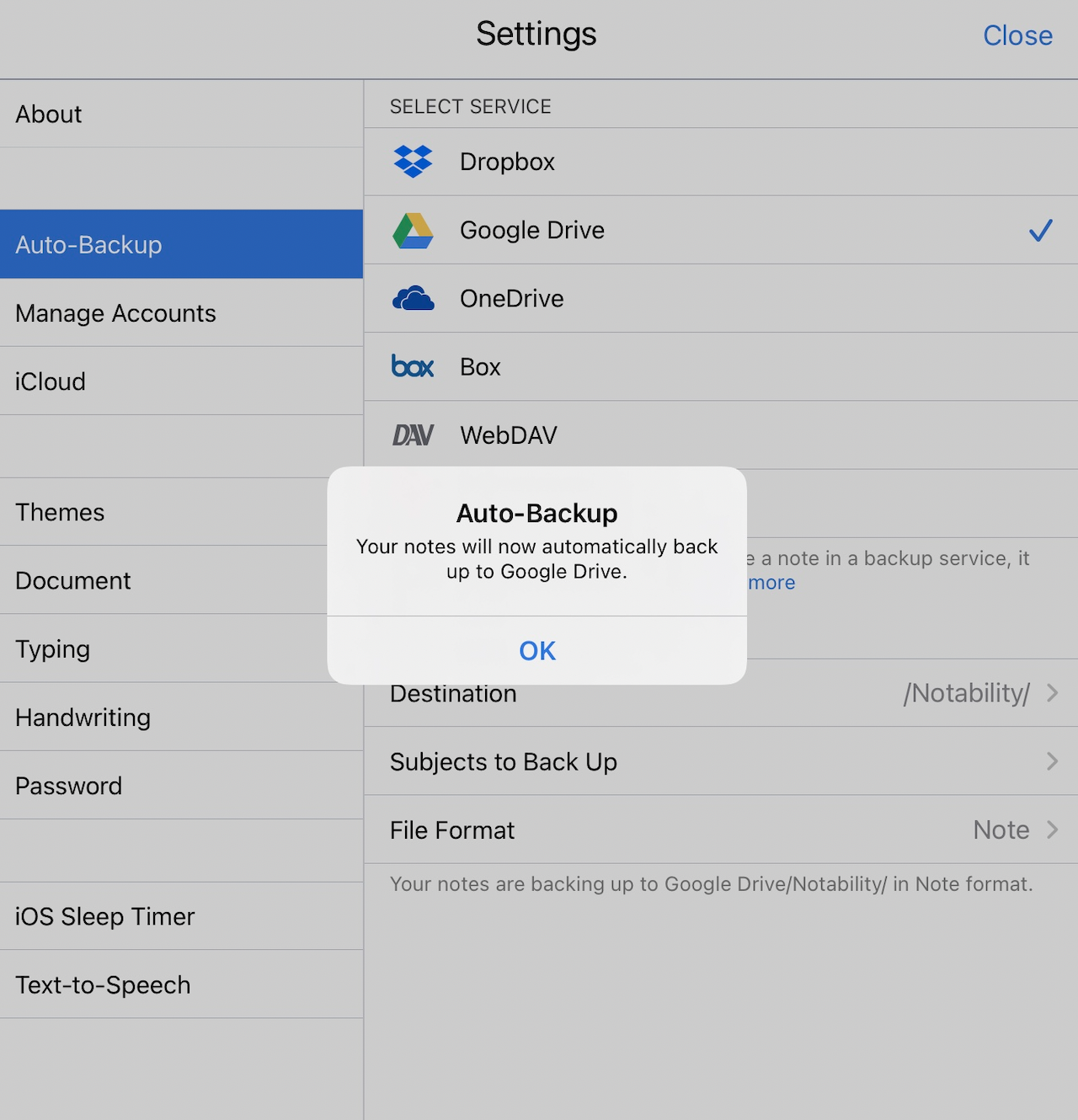
4. Set your File Format to "PDF"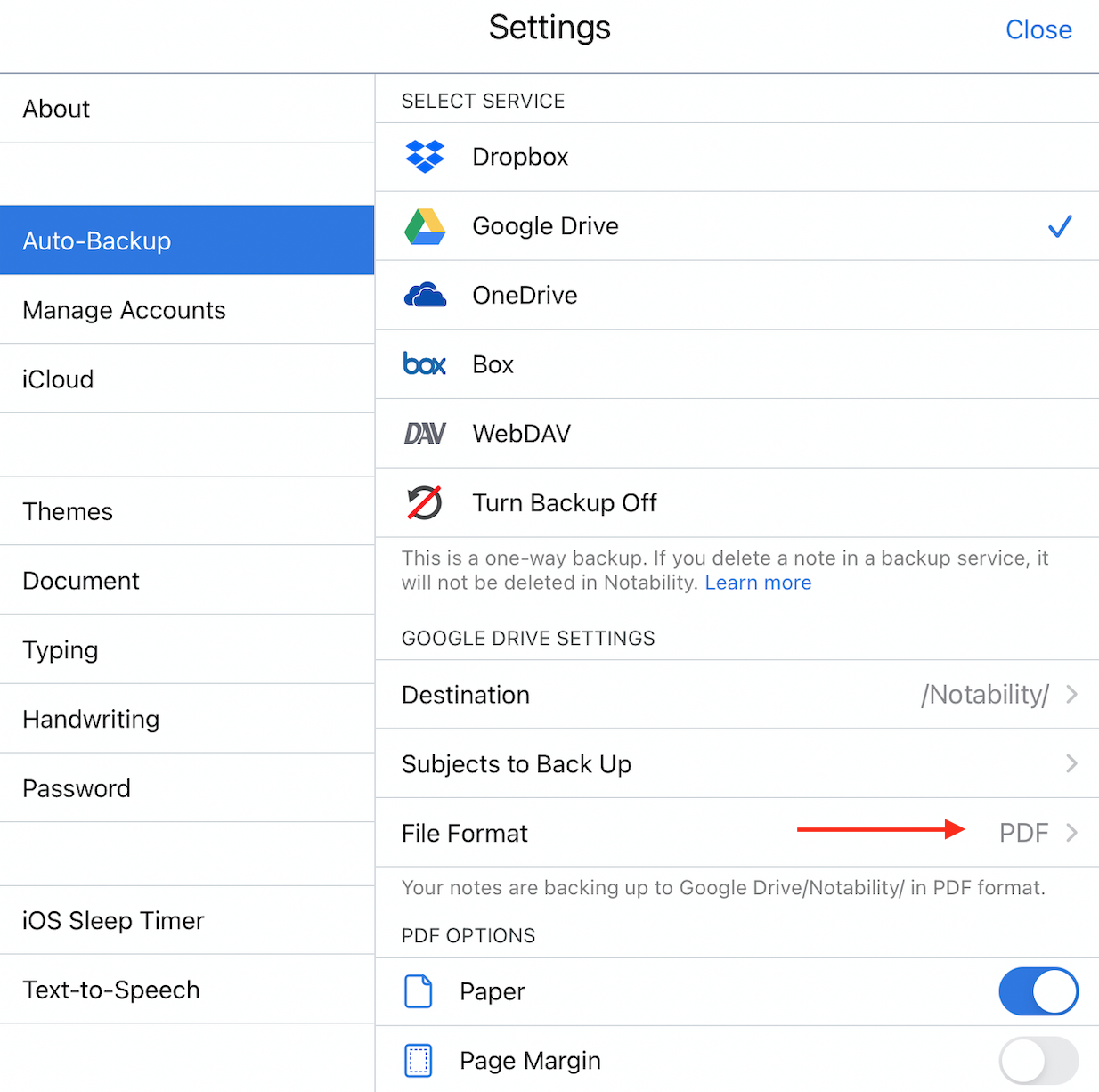
5. Click "Unfiled Notes
Make sure that “Unfiled Notes” is selected, not just the folders you’ve created. Otherwise, none of your unfiled notes will be backed up.
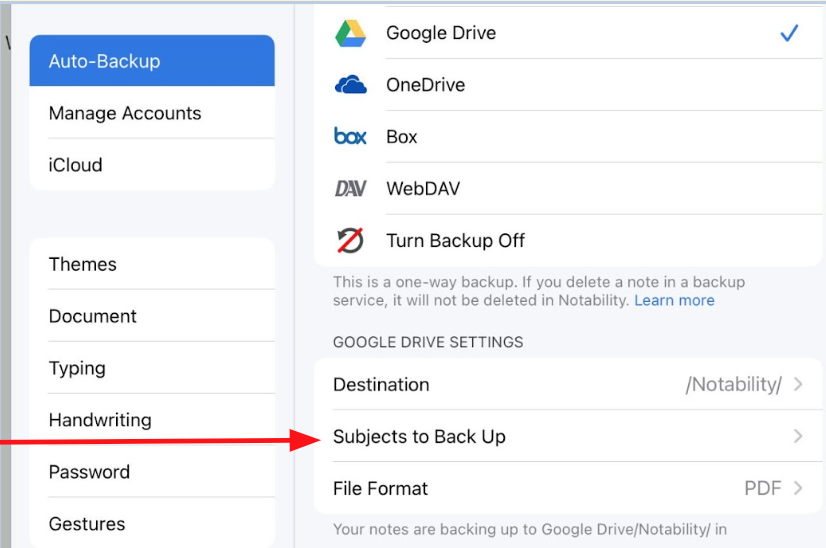
6. Turn your iCloud Sync setting to "Off"