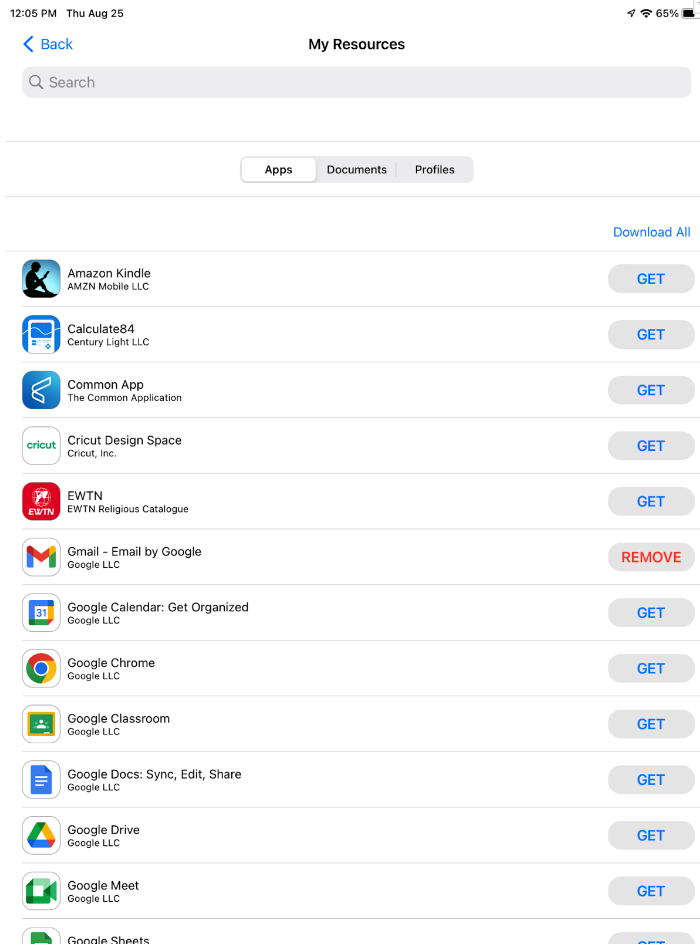Step 1.
On your home screen, select the JAMF Student App.
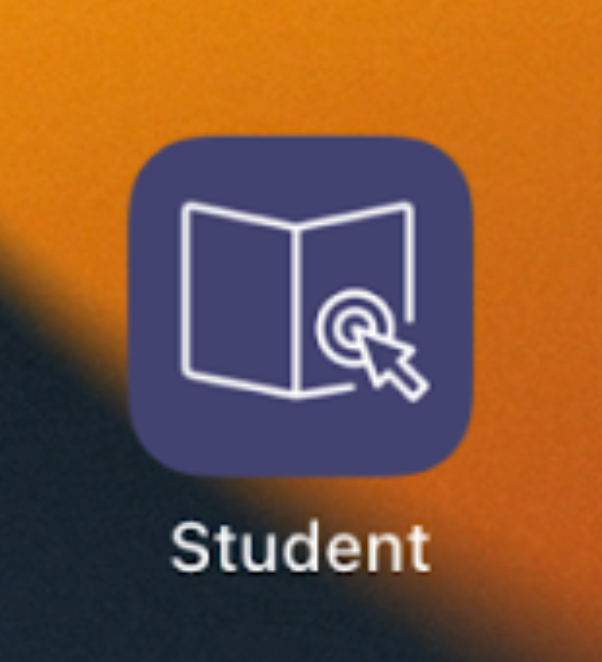
Step 2.
Under “My Resources”, make sure the toggle is on Apps.
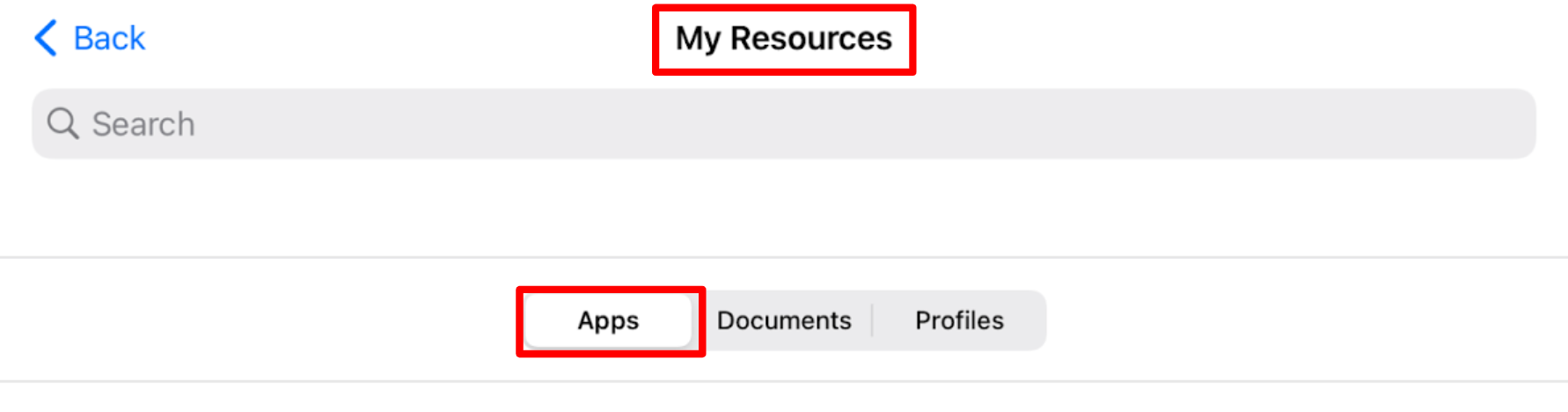
Step 3.
Click the “Get” button next to the App you want to download.
Note: These are the only apps currently approved to download to your device. Teachers will add specific apps they require when necessary, which can be added using this same process. No additional apps are approved to be downloaded.